Welcome to the JavaScript Tutorials!!
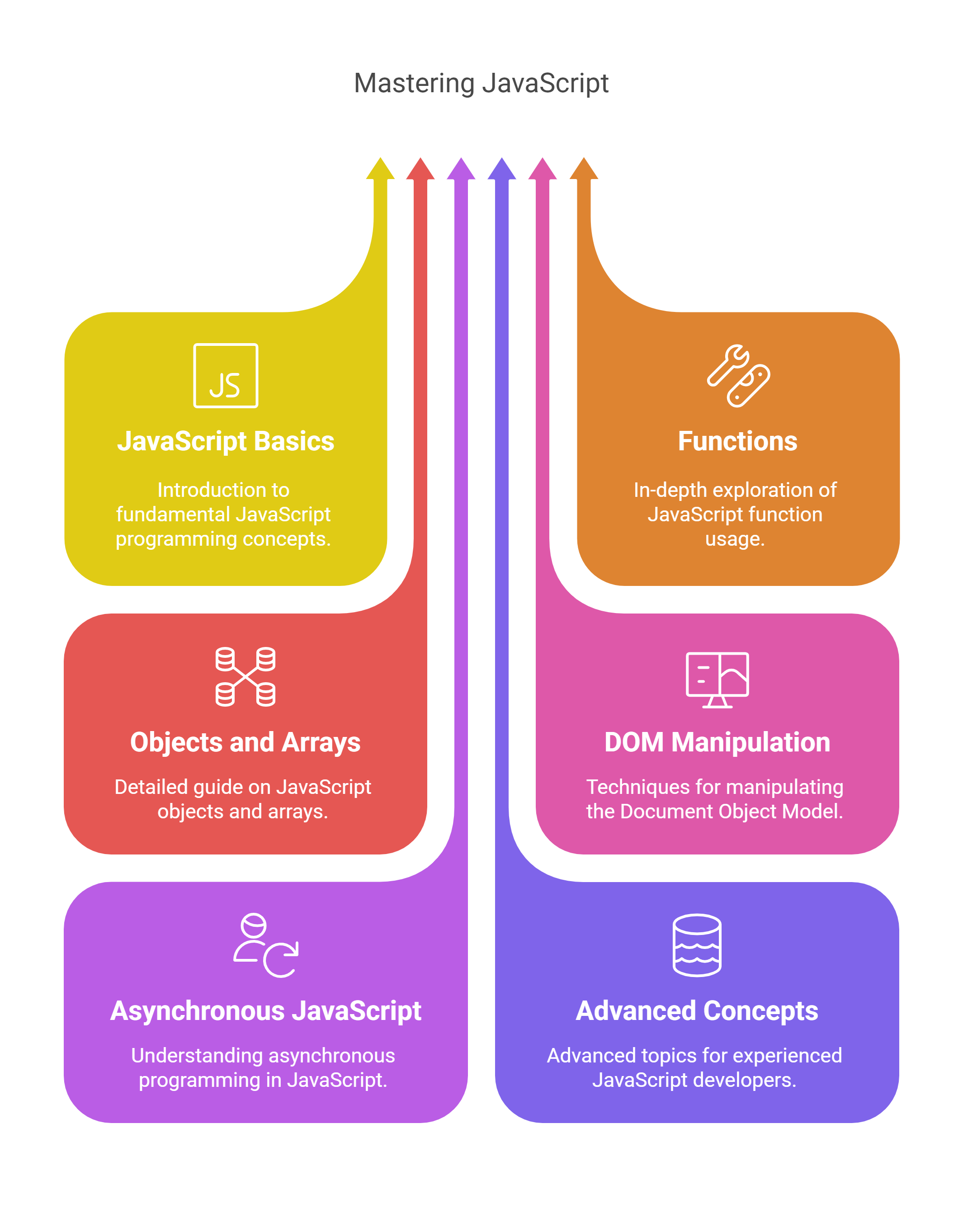
What is JavaScript?
JavaScript is a **powerful programming language** that enables interactive web experiences! It allows developers to build dynamic content, handle user interactions, and control web behaviors. ⚡
🚀 JavaScript in Action
Think of a **webpage** as a living entity:
- 🏗 **HTML (Structure)** - Defines the webpage layout.
- 🎨 **CSS (Design)** - Styles and beautifies the webpage.
- ⚡ **JavaScript (Behavior)** - Adds interactivity and logic.
Without JavaScript, webpages would be **static** and **unresponsive**.
1️⃣ What is JavaScript Used For?
JavaScript is used to **create dynamic and interactive** web pages. It powers animations, form validation, pop-ups, API calls, and more!
// JavaScript Example
document.getElementById("demo").innerHTML = "Hello, JavaScript!";
2️⃣ Is Java and JavaScript the Same?
| Feature | Java | JavaScript |
|---|---|---|
| Type | Object-Oriented Programming Language | Lightweight, Interpreted Programming Language |
| Usage | Used for backend development, Android apps, and enterprise software. | Used for web development, dynamic web pages, and frontend scripting. |
| Execution | Runs on JVM (Java Virtual Machine) | Runs in the browser or Node.js |
| Syntax | Strictly typed, class-based | Loosely typed, flexible |
Although they share similar names, **Java and JavaScript are completely different languages**! 💡
3️⃣ Table of Contents: What We Will Learn
| Topic | Description |
|---|---|
| JavaScript Basics | Learn variables, data types, and operators. |
| Control Structures | Understand conditions, loops, and decision-making. |
| Functions | Learn function declarations, expressions, and arrow functions. |
| Objects & Arrays | Explore objects, methods, arrays, and array operations. |
| Asynchronous JavaScript | Understand callbacks, promises, and async/await. |
| DOM Manipulation | Learn how to interact with and modify the webpage using JavaScript. |
| ES6+ Features | Explore modern JavaScript features like destructuring and modules. |
Frequently Asked JavaScript Questions & Answers
1. What is the difference between "==" and "===" in JavaScript?
The "==" operator checks for equality but does not consider data types, while "===" checks both value and type.
console.log(5 == "5"); // Output: true (only checks value)
console.log(5 === "5"); // Output: false (checks value & type)
2. How do you clone an object in JavaScript?
You can use the spread operator to create a shallow copy of an object.
const original = { name: "Alice", age: 25 };
const clone = { ...original };
console.log(clone); // Output: { name: "Alice", age: 25 }
3. What is event delegation in JavaScript?
Event delegation is a technique where a parent element handles events for its child elements using event bubbling.
document.getElementById("parent").addEventListener("click", function(event) {
if (event.target.tagName === "BUTTON") {
console.log("Button clicked:", event.target.innerText);
}
});
4. What is the difference between "var", "let", and "const"?
- "var" is function-scoped and allows re-declaration. - "let" is block-scoped and cannot be re-declared in the same scope. - "const" is block-scoped and cannot be reassigned.
var x = 10;
let y = 20;
const z = 30;
y = 50; // Allowed
z = 100; // Error: Assignment to constant variable
5. How do you handle asynchronous operations in JavaScript?
You can use Promises or async/await to manage asynchronous operations.
async function fetchData() {
let response = await fetch("https://jsonplaceholder.typicode.com/todos/1");
let data = await response.json();
console.log(data);
}
fetchData();
Important JavaScript Projects to Learn
1. To-Do List App 📝
Learn DOM manipulation and local storage by building a task management app.
2. Calculator 🧮
Practice event handling and basic arithmetic operations in JavaScript.
3. Weather App ⛅
Use APIs to fetch real-time weather data and display it dynamically.
4. Quiz App 🎓
Enhance your knowledge of arrays, objects, and event listeners by creating a quiz.
5. E-commerce Cart 🛒
Implement add-to-cart functionality, price calculations, and local storage.
6. Expense Tracker 💰
Track income and expenses with dynamic updates using JavaScript.
7. Chat Application 💬
Learn real-time communication using WebSockets or Firebase.
Building these projects will boost your JavaScript skills and help you understand real-world applications! 🚀
Final Thought 💡
JavaScript is the **backbone of modern web development**. Mastering JavaScript allows you to build **interactive, dynamic, and responsive** websites! 🚀