Welcome to the SQL Tutorials!!
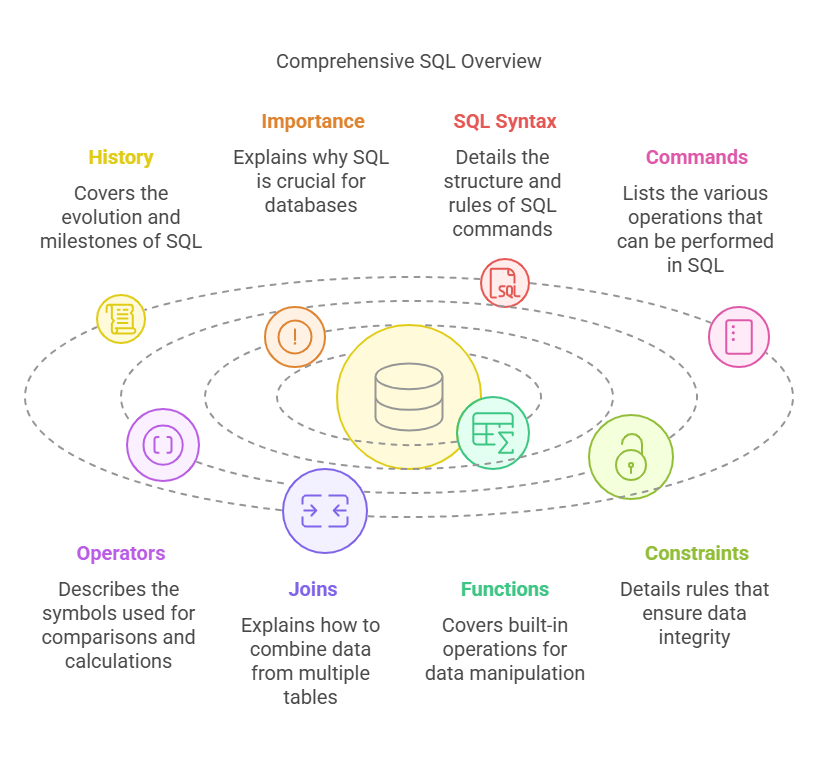
What is SQL?
SQL (Structured Query Language) is a **standard language** for managing and manipulating relational databases! It allows you to create, read, update, and delete data with simple yet powerful commands. ⚡
🚀 SQL in Action
Think of a **database** as a digital filing cabinet:
- 🗃 **Tables** - Store related data in rows and columns
- 🔍 **Queries** - Retrieve specific information you need
- ⚙ **Commands** - Create, modify, and manage your data
Without SQL, databases would be **static collections** of information with no way to interact with them.
1️⃣ What is SQL Used For?
SQL is used to **manage and manipulate** relational databases. It powers data storage, retrieval, analysis, and reporting for countless applications!
-- SQL Example
SELECT first_name, last_name FROM customers WHERE country = 'USA';
2️⃣ SQL vs NoSQL
| Feature | SQL | NoSQL |
|---|---|---|
| Data Model | Relational (tables) | Non-relational (documents, key-value, etc.) |
| Schema | Fixed schema | Dynamic schema |
| Scalability | Vertical scaling | Horizontal scaling |
| Transactions | ACID compliant | BASE model |
SQL databases are **perfect for structured data** with complex relationships! 💡
3️⃣ Table of Contents: What We Will Learn
| Topic | Description |
|---|---|
| SQL Basics | Learn data types, syntax, and comments. |
| SQL Commands | Understand DQL, DDL, DML, DCL, and TCL. |
| SQL Operators | Master arithmetic, comparison, and logical operators. |
| SQL Joins | Explore INNER, LEFT, RIGHT, and FULL joins. |
| SQL Functions | Learn aggregate, string, and date functions. |
| SQL Constraints | Understand PRIMARY KEY, FOREIGN KEY, and more. |
| Advanced SQL | Dive into views, stored procedures, and transactions. |
Frequently Asked SQL Questions & Answers
1. What is the difference between WHERE and HAVING clauses?
WHERE filters rows before grouping, while HAVING filters after grouping.
-- WHERE filters individual rows
SELECT * FROM employees WHERE salary > 50000;
-- HAVING filters groups
SELECT department, AVG(salary)
FROM employees
GROUP BY department
HAVING AVG(salary) > 50000;
2. How do you prevent SQL injection?
Use parameterized queries or prepared statements instead of concatenating strings.
-- Bad (vulnerable to SQL injection)
const query = `SELECT * FROM users WHERE username = '${username}'`;
-- Good (parameterized query)
const query = 'SELECT * FROM users WHERE username = ?';
connection.query(query, [username], (error, results) => { ... });
3. What is a stored procedure?
A stored procedure is a prepared SQL code that you can save and reuse.
CREATE PROCEDURE GetEmployee(IN empId INT)
BEGIN
SELECT * FROM employees WHERE id = empId;
END;
-- Call the procedure
CALL GetEmployee(123);
4. What is the difference between DELETE, TRUNCATE, and DROP?
- DELETE removes specific rows and can be rolled back. - TRUNCATE removes all rows quickly but can't be rolled back. - DROP removes the entire table structure.
DELETE FROM customers WHERE id = 100; -- Deletes one row
TRUNCATE TABLE temp_data; -- Deletes all rows quickly
DROP TABLE old_data; -- Removes table completely
5. How do you optimize a slow SQL query?
Use indexes, avoid SELECT *, limit results, and analyze execution plans.
-- Add an index
CREATE INDEX idx_customer_name ON customers(name);
-- Use EXPLAIN to analyze
EXPLAIN SELECT * FROM orders WHERE customer_id = 100;
Important SQL Projects to Learn
1. Library Management System 📚
Practice CRUD operations by building a system to track books, borrowers, and loans.
2. E-commerce Database 🛍️
Design tables for products, customers, orders, and payments with proper relationships.
3. Employee Database 👨💼
Create a system to manage employee records, departments, and salaries.
4. Hospital Management System 🏥
Track patients, doctors, appointments, and medical records.
5. School Management System 🎓
Manage students, courses, grades, and attendance records.
6. Banking System 💰
Implement account management, transactions, and balance calculations.
7. Inventory Management System 📦
Track products, suppliers, stock levels, and orders.
Building these projects will boost your SQL skills and help you understand real-world database applications! 🚀
Final Thought 💡
SQL is the **language of data**. Mastering SQL allows you to **retrieve, analyze, and manage** data efficiently in any application! 🚀