Welcome to the HTML Tutorial
What is HTML?
HTML (HyperText Markup Language) is the fundamental language used to create and structure web content. It defines how text, images, links, and multimedia are displayed on a webpage. While HTML provides the structure, CSS enhances the style, and JavaScript adds interactivity.
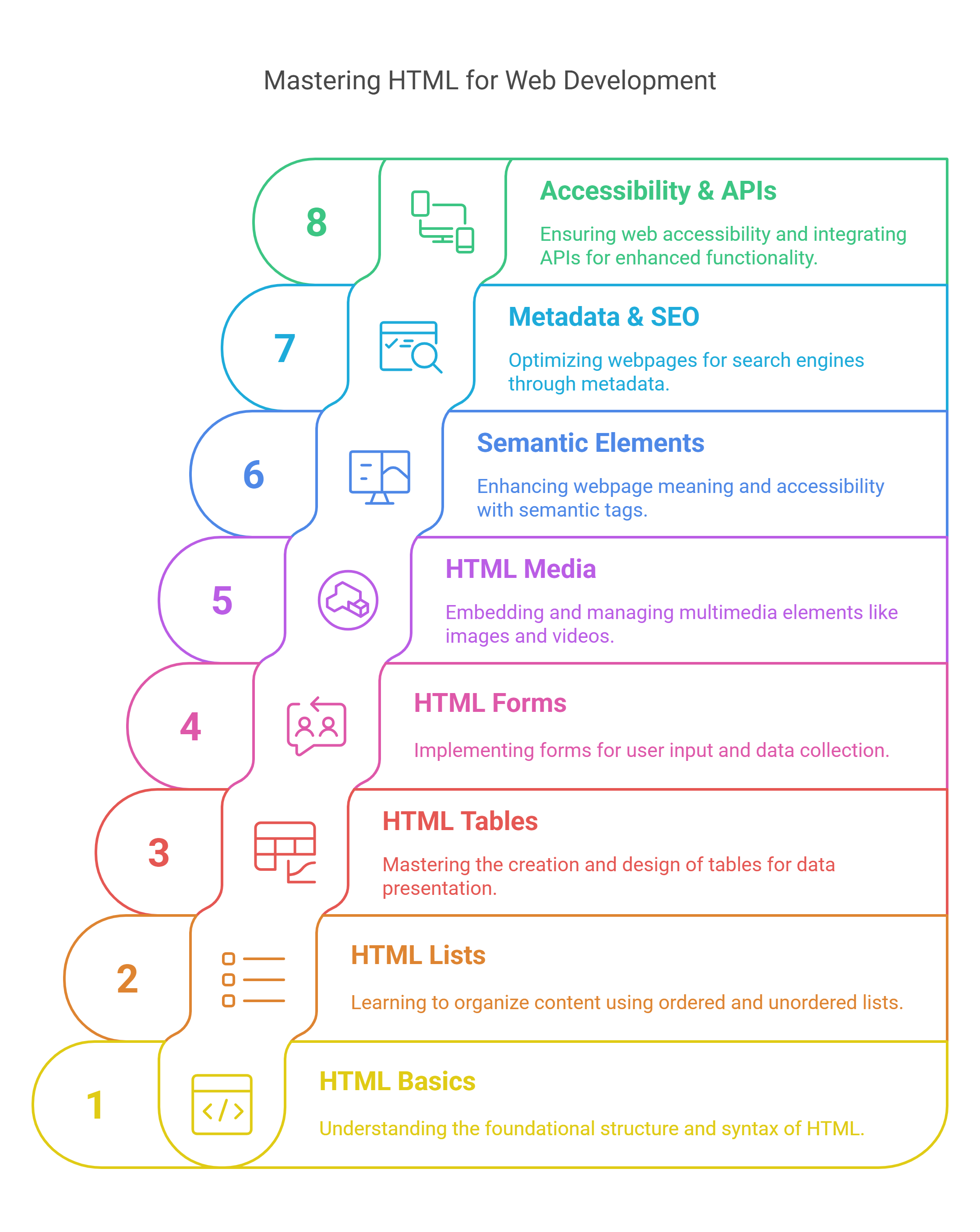
How Does HTML Work?
HTML files are simple text documents saved with a .html extension. Web browsers read these files, interpret the HTML tags, and display the content accordingly.
Basic HTML Example: 'Hello, World!'
<!DOCTYPE html>
<html>
<head>
<title>HTML Tutorial</title>
</head>
<body>
<p>Hello, World!</p>
</body>
</html>
Why Learn HTML?
- Foundation of Web Development: HTML is essential for building websites.
- Universal Web Language: Used worldwide to structure webpages.
- Easy to Learn: Simple syntax makes it beginner-friendly.
- Career Opportunities: HTML knowledge is crucial for web development, design, and UX/UI roles.
- Gateway to Advanced Technologies: Mastering HTML makes it easier to learn CSS, JavaScript, and more.
HTML Features Overview
HTML consists of multiple key topics, each contributing to the structure and functionality of webpages. Below is a summary of the important HTML concepts.
Frequently Asked Questions (FAQs)
What are HTML elements?
HTML elements are building blocks of web pages, defined using tags like <p>, <a>, <div>, <h1>, etc.
What is the difference between HTML and XHTML?
XHTML (Extensible HTML) is a stricter and cleaner version of HTML, following XML syntax rules.
How do I add an image in HTML?
Use the <img> tag with the src attribute to specify the image source.
<img src="image.jpg" alt="Description of image">
What is the difference between inline and block elements?
Block elements (e.g., <div>, <p>, <h1>) take up the full width, while inline elements (e.g., <span>, <a>, <strong>) do not break onto a new line.
How do I create a hyperlink in HTML?
Use the <a> tag with the href attribute to define the link.
<a href="https://example.com" target="_blank">Visit Example</a>
What is the purpose of the <meta> tag?
The <meta> tag provides metadata about an HTML document, including character encoding, viewport settings, and SEO-related descriptions.
What is the role of the <head> section in HTML?
The <head> section contains metadata, links to stylesheets, scripts, and other essential resources.
What is a doctype declaration?
The doctype declaration (<!DOCTYPE html>) tells the browser which version of HTML is used, ensuring proper rendering.
How can I create a table in HTML?
Use the <table> tag with <tr> (rows) and <td> (cells) elements.
<table border="1">
<tr>
<th>Header 1</th>
<th>Header 2</th>
</tr>
<tr>
<td>Data 1</td>
<td>Data 2</td>
</tr>
</table>
How do I add a comment in HTML?
HTML comments are added using <!-- and -->.
<!-- This is a comment -->
What is the difference between <div> and <span>?
<div> is a block-level element used for layout, while <span> is an inline element used for styling parts of text.
How can I create a form in HTML?
Use the <form> element with input fields and buttons.
<form action="submit.php" method="post">
<label for="name">Name:</label>
<input type="text" id="name" name="name" required>
<button type="submit">Submit</button>
</form>
What are semantic HTML elements?
Semantic elements like <header>, <article>, <section>, and <footer> provide meaningful structure to web pages.
Conclusion
By mastering these HTML concepts and frequently asked questions, you will build a strong foundation for web development and be well-prepared for exams, projects, and real-world applications.